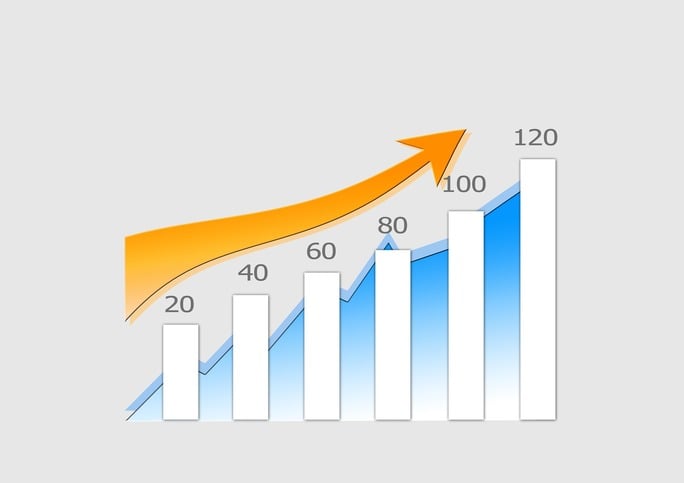Why Everyone Should be Taking Advantage of Power BI Reports Scheduler
by Christian Ofori-Boateng on Oct 9, 2018 9:07:00 PM
Power BI reporting can enhance your business intelligence workspace and improve your data-based decision-making. Every business analyst is looking to improve their productivity and make reporting more efficient. A Power BI reports scheduler makes your business intelligence reporting m …
SSRS Enterprise Scheduling Functionality Comes to SQL Server Standard
by Christian Ofori-Boateng on Oct 7, 2018 6:01:00 AM
Using SQL Server Standard? Tired of seeing everyone else using SQL Server Enterprise scheduling while you languish in a lower edition? Indeed SQL Server Enterprise scheduling brings handy features such as data-driven SSRS report scheduling and business process management that aren’t a …
Sharing Power BI Dashboards via Email
by Christian Ofori-Boateng on Oct 4, 2018 8:57:00 PM
Power BI dashboards are a powerful mechanism to display important business metrics and keep everyone on the same page. These dashboards are pretty much a necessity for data driven enterprises and make the job of business analysts a lot easier. Not only do these dashboards keep the sta …
The Power of Automated Email in Power BI
by Christian Ofori-Boateng on Oct 2, 2018 6:10:00 PM
Power BI is a suite of business analytics tools that helps you analyze data and gather business insights for better decision making. You can create business reports and develop dashboards for improved reporting and analysis, including receiving reports through Power BI automated email …
Simplify Data Tracking With Power BI Data-driven Alerts
by Christian Ofori-Boateng on Sep 29, 2018 8:53:00 PM
Power BI provides a rich and powerful toolset for companies dealing with the loads of data that they process day in and day out. With multiple data-driven decisions to make, enterprises are relying heavily on automated tools to streamline their operations. Power BI has a suite of serv …